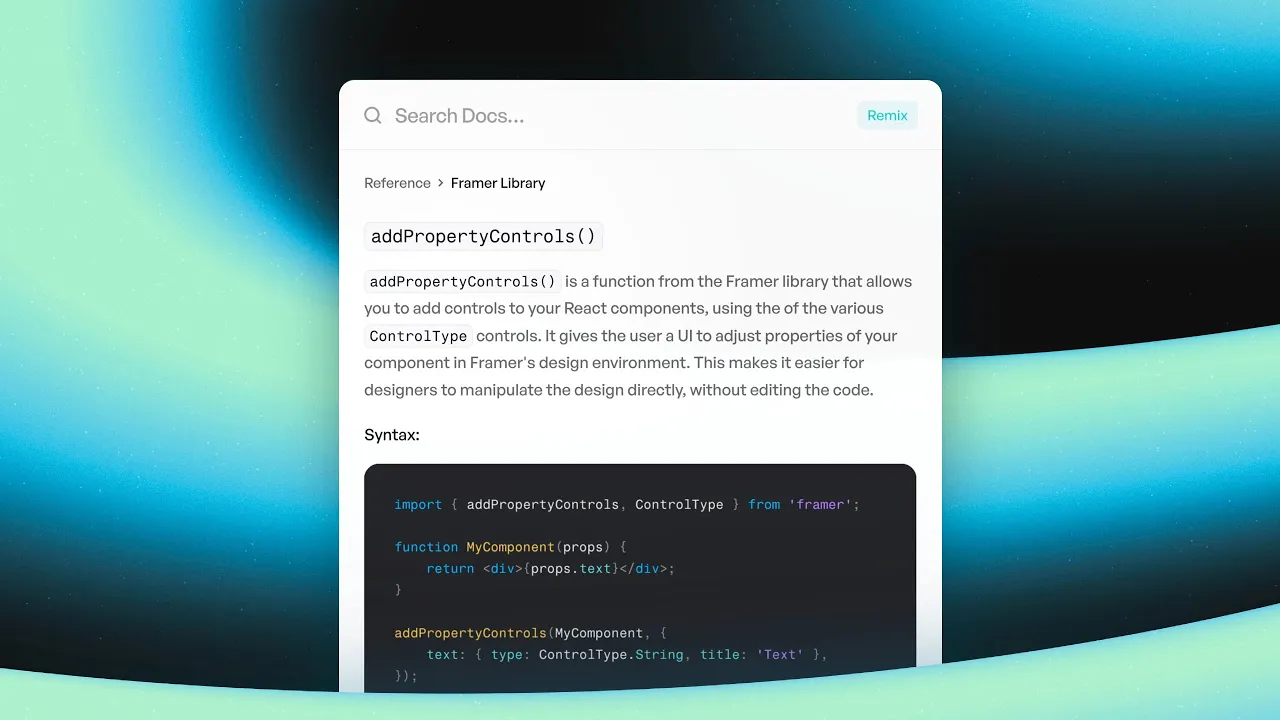Filtering collections from the CMS
With Framer’s CMS filtering feature, you can effortlessly maintain all your content in a single collection while effortlessly customizing how it appears across various web pages. Whether you're developing app documentation and need to filter articles by topic on your homepage or creating a blog and wish to categorize and filter blog posts, Framer's CMS filtering capability provides a seamless solution. We recommend watching the tutorial above to gain a comprehensive understanding of how to utilize CMS filtering in Framer effectively.
Use bold and italic fonts in the CMS content editor
Introduction
If your Text style uses the built-in web fonts, these styles set up automatically.
Required fields and Max length
Plus, we have added Required Fields and Max Length options in CMS Fields. These empower you to configure constraints for your content, ensuring that even with 100s of CMS items, your site will match your design.
Give it a whirl!
Watch the video above or remix the template to get started.
Adding code blocks
We have integrated these features deeply with our performance pipeline with no flashes on page load, and by utilising the power of Sandpack for Code Blocks, the editing experience gives you a 1:1 consistency with your output. Watch the video above to learn more.